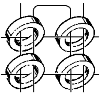Escape Sequences for HP 264x terminals
This table is not yet complete. Occasionally I'll update it.
(Rem: The three letters ESC mean the ASCII-escape-code (01Bh)
The letters GOLD and GREEN mean the modifier keys with that color.
The blanks in the ESC-Sequences below are only for better reada-
bility. They must not be entered!)
=========================================================================
Numerical and Display Control Group
Key or Switch Code Function
ESC A cursor up
ESC B cursor down
ESC C cursor right
ESC D cursor left
ESC H cursor home
Clear Display ESC J clear memory from cursor position
Roll Up ESC S scroll display up one line
Roll Down ESC T scroll display down one line
Next Page ESC U display next 24 lines
Prev Page ESC V display previous 24 lines
Set Tab ESC 1 set the tab at the current cursor pos.
Clear Tab ESC 2 clear tab at the current cursor pos.
(Note: at power on, no TAB is set by default!)
Reset Terminal ESC E sets terminal to power on state
Test ESC z self test (no tape test)
Displ. Funct. ESC Y (on) Control Functions displayed
ESC Z (off) Control Functions enabled
MEMORY LOCK ESC l (on)
MEMORY LOCK ESC m (off)
Insert Line ESC L blank line is inserted
Delete Line ESC M cursor line is deleted
Insert Char ESC Q (on) succeeding inputs inserted at cursor
Delete Char ESC P characte at cursor deleted
=========================================================================
Cursor Addressing
absolute addr. ESC &a 23r 60C Move cursor to Row 23, Column 60.
ESC $a 60C Move cursor to current Row, Column 60.
relative addr. ESC &a +7r -29C Move cursorfrom its current position
11 rows up, 7 columns left.
ESC &a -9R Move cursor from its curr. pos 9 rows up.
relative and absolute addressing can also be combined:
ESC &a -9r 20C
screen relative ESC &a 35c 15Y move cursor to relative screen row 15
relative to present pos. off display col
35. (hp2644 only).
=========================================================================
Data Path Group
Key or Switch Code Function
GOLD f1 ESC &p 1S Assigns LEFT TAPE as source
GOLD f2 ESC &p 2S Assigns RIGHT TAPE as source
GOLD f3 ESC &p 3S Assigns DISPLAY as source
GOLD f4 ESC &p 4S Assigns PRINTER as destination
GOLD f5 ESC &p 5S Assigns LEFT TAPE as destination
GOLD f6 ESC &p 6S Assigns RIGHT TAPE as destination
GOLD f7 ESC &p 7S Assigns DISPLAY as destination
GOLD f8 ESC &p 8S Assigns PRINTER as destination
Note: One source and multiple destinations can be set up with same
sequence. (To abort gold key operations, press gold key again.)
Example: ESC &p 1s3d 4D
GOLD L. TAPE DISPLAY PRINTER
=========================================================================
Cartridge Control/Transfer Group
Only the 2644 has cartridges, the 2640 has not.
Key or Switch Code Function
GREEN f1 ESC &p M All files (current source position) from
source are transferred to destination
GREEN f2 ESC &p F One file (current source position) from
source transferred to destination
GREEN f3 ESC &p B One line (current source position) from
source transferred to destination
GREEN f4 Toggle EDIT mode. When EDIT mode is on
(LOCAL only), data delted from top of
memory is transferred to destination(s)
GREEN f5 f5 ESC &p 1u0C Rewind left tape
GREEN f5 f6 ESC &p 2u0C Rewind right tape
GREEN f6 f5 ESC &p 1u5C Write a FILE MARK on LEFT TAPE
GREEN f6 f6 ESC &p 2u5C Write a FILE MARK on RIGHT TAPE
GREEN f7 +-n f5 ESC &p +-np1u1C Positions left cartridge +-n records
GREEN f7 +-n f6 ESC &p +-np2u1C Positions right cartridge +-n records
n is optional. Default, n = -1
GREEN f8 +-n f5 ESC &p +-np1u2C Positions left cartridge +-n files
GREEN f8 +-n f6 ESC &p +-np2u2C Positions left cartridge +-n files
+ or - is optional (relative file)
n is optional. Default, n = -1
GREEN Tape Test ESC &p 1u7c Tests left tape unit
GREEN Tape Test ESC &p 2u7c Tests right tape unit
-------------------------------------------------------------------------
Read / Record Group
f1 ESC p Retrieves and displays file 1
from current source
f2 ESC q Retrieves and displays file 2
f3 ESC r Retrieves and displays file 3
f4 ESC s Retrieves and displays file 4
f5 ESC t Retrieves and displays file 5
f6 ESC u Retrieves and displays file 6
f7 ESC v Retrieves and displays file 7
f8 ESC w Retrieves and displays file 8
READ local: One file is transferred from selected
source to DISPLAY
READ remote: One file is transferred from selected
cartridge to serial line
RECORD local: One file is transferred from
DISPLAY to selected destination
RECORD remote: Data received over serial interface is
transferred to selected cartridge.
=========================================================================
Edit and Control Group
Key or Switch Code Function
RESET ESC E Sets the terminal to power-on state
TEST ESC z Self-Test
GREEN TEST Self-Test (including cartridges)
DISPLAY FUNCT ESC Y Control functions disabled and displayed
DISPLAY FUNCT ESC Z Control functions enabled
BLOCK MODE Block Mode: Data displayed but not trans-
mitted until requested; otherwise,
terminal is in Character Mode and data
is transmitted as typed.
REMOTE Remote (on-line) operations; otherwise
off-line operation.
ctrl-f1 ESC &d X Turns on Display Enhancements
with X : A B C D E F G H I J K L M N O
-----------------------------------------
Half bright * * * * * * * *
Underline * * * * * * * *
Inverse * * * * * * * *
Blinking * * * * * * * *
INSERT LINE ESC L Blank line is inserted
DELETE LINE ESC M Line containing cursor is deleted
INSERT CHAR ESC Q Insert Mode on
ESC R Insert Mode off
DELETE CHAR ESC P Character at cursor deleted
ESC ^ ctl-Q Transmit 7 Bytes of terminal status
Status of 2640/2644 is reported as follows:
ESC \ B0 B1 B2 B3 B4 B5 B6 CR LF
All 7 Statusbytes have the high order 4 Bits set to 0011, the information
is in the low order 4 Bits. Thus the status is represented by printable
ASCII-Characters '0' .. '9' and ':' .. '?'.
B0 indicates RAM-size in K : 0 0 1 1 0 1 0 0 means 4K
B3 shows the Latching Keys : 0 0 1 1 0 1 . . Auto LF
0 . . No Auto LF
. 1 . Block Mode
. 1 . Character Mode
. . 1 Upper Case only
. . 0 Upper and Lower Case
B5 Error Condition Flags 0 0 1 1 1 . . . Device I/O-Error
0 . . . No Error
. 1 . . Loader Checksum Error
. 0 . . No Checksum Error
. . 1 . Selftest: No Error
. . 0 . Selftest: Error
. . . 1 Datacom Error:
Parity or Overrun
. . . 0 No Datacom Error